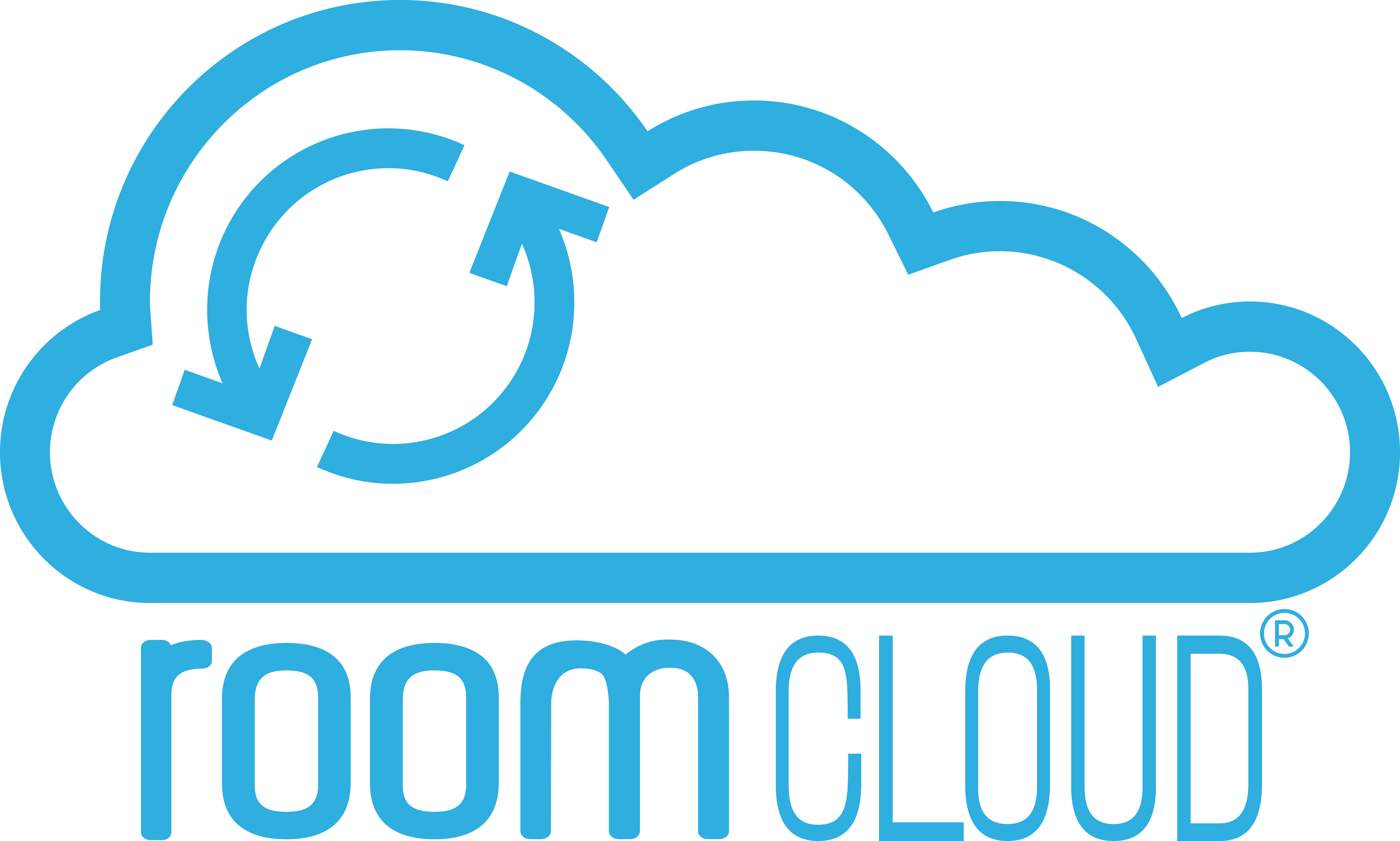Site Info: WordPress version 6.2.2 – PHP version 8.0.11 – RoomCloud Plugin version 2.0.25
Install the RoomCloud plugin from WordPress or download from WordPress.org
The preview link will show the shortcode with the parameter chosen to be used on the website page and the preview of the search form that will open the Booking Engine.
| Booking Engine | Shortcode All in lowercase |
|
|---|---|---|
Booking Engine SubProperty Version SE2 |
[ roomcloud_multi_v2 hotel=xyz_nvl multi_id=xyz_xxx;xyz_yyy;xyz_zzz multi_desc=”desc xxx;desc yyy;desc zzz” ] hotel=[ roomcloud ID ]_nvl |
show |
| Parameters All in lowercase |
Description | Example | Preview |
|---|---|---|---|
roomcloud_multi roomcloud_multi_v2 hotel= multi_id= multi_desc= |
Version SE1 (from the Roomcloud menu, BookingEngine>Settings) Version SE2 (from the Roomcloud menu, BookingEngine>Settings) RoomCloud ID Master RoomCloud ID separated by ; Hotel Name between “” and separated by ; |
[ roomcloud_multi hotel=574 multi_id=574;7167 multi_desc=”Hotel in Rome;Hotel in Milan” ] [ roomcloud_multi_v2 hotel=574 multi_id=574;7167 multi_desc=”Hotel in Rome;Hotel in Milan” ] |
|
| lang= | set the language in the search form and in the Booking Engine Language codes: bg,cz,de,en,es,fr,hr,hu,it,jp,nl,pl,pt,ru,zh |
[ roomcloud_multi hotel=xyz multi_id=xxx;yyy multi_desc=”desc xxx;desc yyy” lang=it ] [ roomcloud_multi_v2 hotel=xyz multi_id=xxx;yyy multi_desc=”desc xxx;desc yyy” lang=es ] |
|
| curr= | set the currency in the Booking Engine ISO 4217 Currency Codes |
[ roomcloud_multi hotel=xyz multi_id=xxx;yyy multi_desc=”desc xxx;desc yyy” curr=EUR ] [ roomcloud_multi_v2 hotel=xyz multi_id=xxx;yyy multi_desc=”desc xxx;desc yyy” curr=USD ] |
|
| adults= | set the number of adults in the search form and in the Booking Engine |
[ roomcloud_multi hotel=xyz multi_id=xxx;yyy multi_desc=”desc xxx;desc yyy” adults=2 ] [ roomcloud_multi_v2 hotel=xyz multi_id=xxx;yyy multi_desc=”desc xxx;desc yyy” adults=3 ] |
|
| hide_children=1 | hides the children from the search form |
[ roomcloud_multi hotel=xyz multi_id=xxx;yyy multi_desc=”desc xxx;desc yyy” hide_children=1 ] [ roomcloud_multi_v2 hotel=xyz multi_id=xxx;yyy multi_desc=”desc xxx;desc yyy” hide_children=1 ] |
|
| color= | set the color in the search form use HEX values without the # symbol HTML Color Picker |
[ roomcloud_multi hotel=xyz multi_id=xxx;yyy multi_desc=”desc xxx;desc yyy” color=33cc33] [ roomcloud_multi_v2 hotel=xyz multi_id=xxx;yyy multi_desc=”desc xxx;desc yyy” color=cc66ff] |
|
| apt=1 | change room label with apartment in the search form | [ roomcloud_multi_v2 hotel=xyz multi_id=xxx;yyy multi_desc=”desc xxx;desc yyy” apt=1 ] | show |
| apt=2 | change room label with accommodation in the search form | [ roomcloud_multi_v2 hotel=xyz multi_id=xxx;yyy multi_desc=”desc xxx;desc yyy” apt=2 ] | |
| load_jquery=true | uses the plugin’s jQuery JavaScript library |
[ roomcloud_multi hotel=xyz multi_id=xxx;yyy multi_desc=”desc xxx;desc yyy” load_jquery=true ] [ roomcloud_multi_v2 hotel=xyz multi_id=xxx;yyy multi_desc=”desc xxx;desc yyy” load_jquery=true ] |
|
| showcrossed=true | set the search in the Booking Engine in the group of structures |
[ roomcloud_multi hotel=xyz multi_id=xxx;yyy multi_desc=”desc xxx;desc yyy” showcrossed=true ] [ roomcloud_multi_v2 hotel=xyz multi_id=xxx;yyy multi_desc=”desc xxx;desc yyy” showcrossed=true ] |
|
| first_dow=1 | set first day of week as Monday | [ roomcloud_multi_v2 hotel=xyz first_dow=1 ] | |
| hide_pin=1 | hides the promo code field in the search form |
[ roomcloud_multi hotel=xyz multi_id=xxx;yyy multi_desc=”desc xxx;desc yyy” hide_pin=1 ] [ roomcloud_multi_v2 hotel=xyz multi_id=xxx;yyy multi_desc=”desc xxx;desc yyy” hide_pin=1 ] |